Live Polling
The ultimate live polling and gamification tool to engage your audience.
Simple live poll setup
Drag and drop your poll question slide into place between your existing slides, or create polls in PowerPoint using our unique PowerPoint add-in. Write your question (and answers if necessary) and you’re ready to go. When you present, your polls appear in line and are instantly sent to audience mobile devices to gather their response. With the touch of one-button, results appear on the main screen.
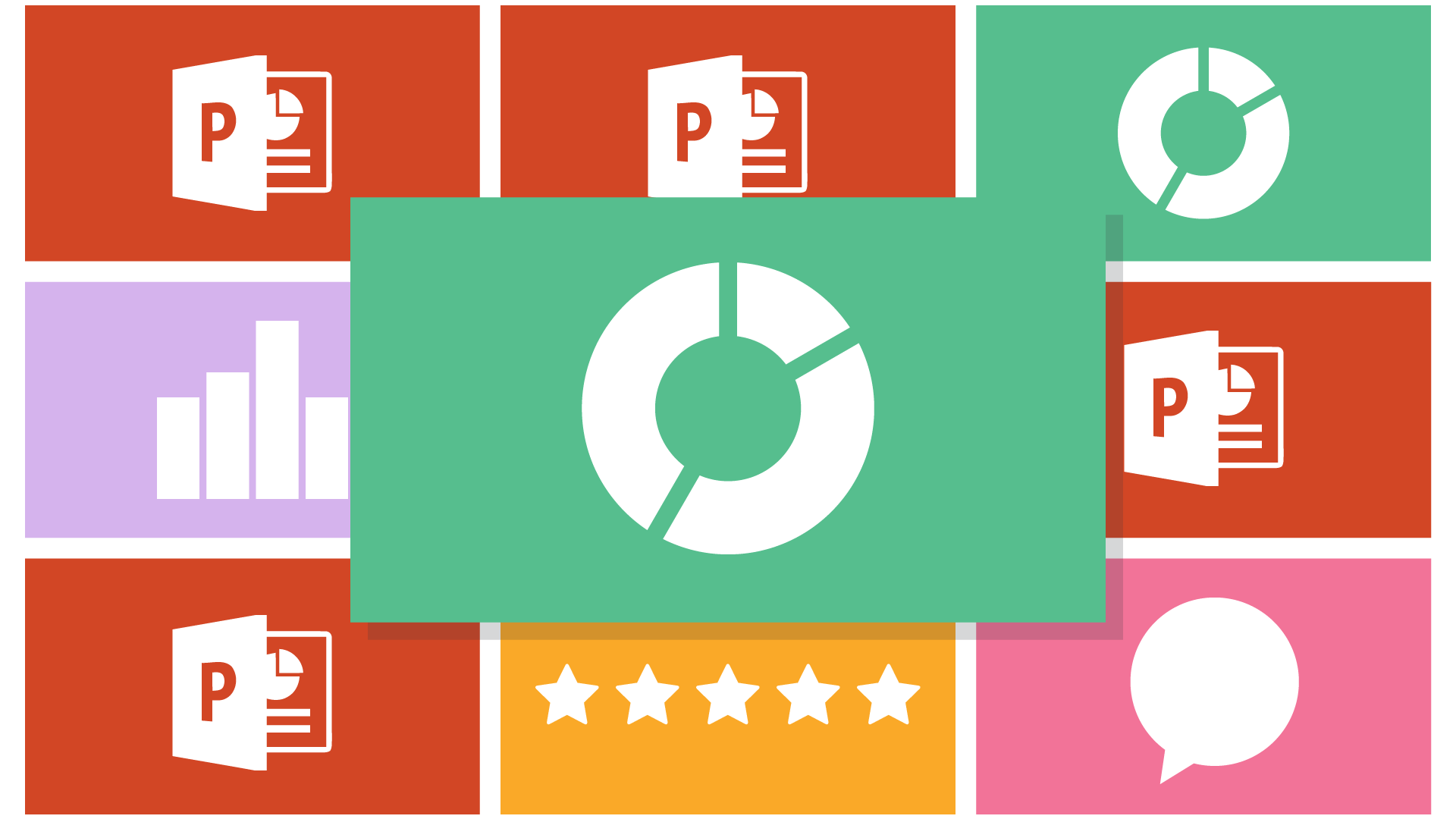
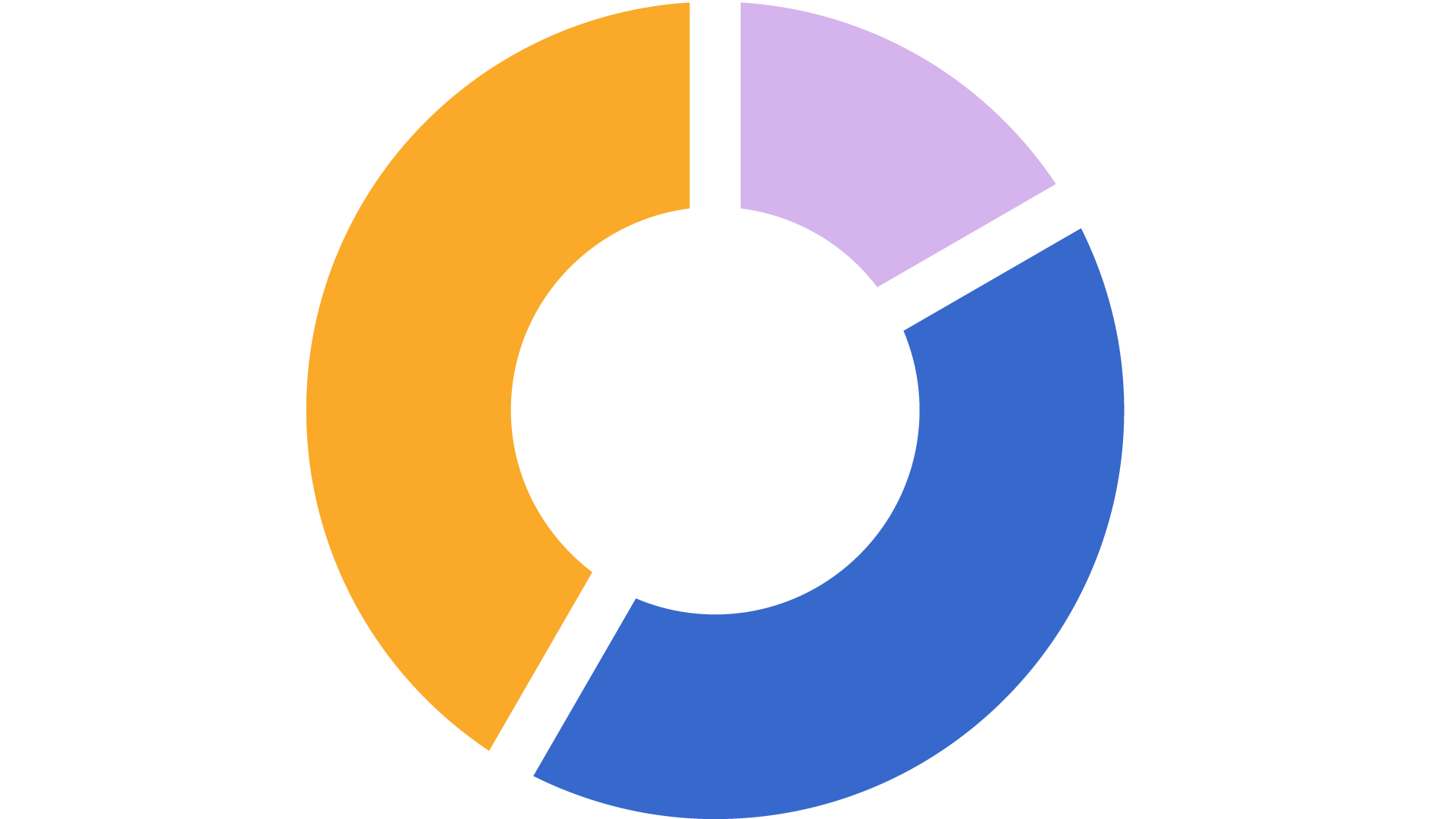
Beautiful poll graphics
While most live polling solutions look like they took their design inspiration from the ’90s, Glisser presents gorgeous and brandable poll infographics. Background images, changeable colour formats, and the ability to add images or even sponsor logos give you full control to create visuals that reflect well on your brand.
Extensive live polling options
We understand how unique your event requirements are, so we have developed a broad range of live polling options. You can customize your poll questions in a variety of ways including: allowing for free text answers; designating questions as mandatory or skippable; permitting answers to be changed or only accepting the first answer; and determining that results should be sent to the audience, shown on the screen, or kept private.


More event feedback
Our polls double up as one of the most effective event feedback gathering tools on the market. Used little and often after each presentation, gathering audience feedback is a doddle. Why? Because we can offer the audience an incentive – those valuable slides to download – but only after they’ve answered your feedback questions.



