Custom Branding
Make Glisser look like your own app
Light or dark themes
Choose the appropriate backdrop for your brand, so all the core pages on the audience application and presenter screens (Q&A, Twitter wall, polling) look clean and consistent.
Dark backgrounds work really well in dimmed presentation rooms as they are easier on the eyes. Light backgrounds look great when integrated into event apps like CrowdCompass, EventBase and DoubleDutch, who tend to use light themes.


Logo and accent colour
At the heart of the Glisser solution are your presentation slides, so sharing these with audiences means a lot of your branding work is done automatically. However, for extra impact Enterprise account users can add their logo and select the best accent colour for your company theme. In just a few clicks, Glisser looks like your own event app.
White label for event sponsors
You don’t have to use your own logo and colours in Glisser. Instead, turn our technology into a revenue generating opportunity for your business by selling an app sponsorship option. With your sponsor’s logo and colour scheme appearing in the audience app, and on the big screen during every Q&A and polling session, plus the Twitter Wall, they’re getting a lot of eyeballs on their brand throughout the day.
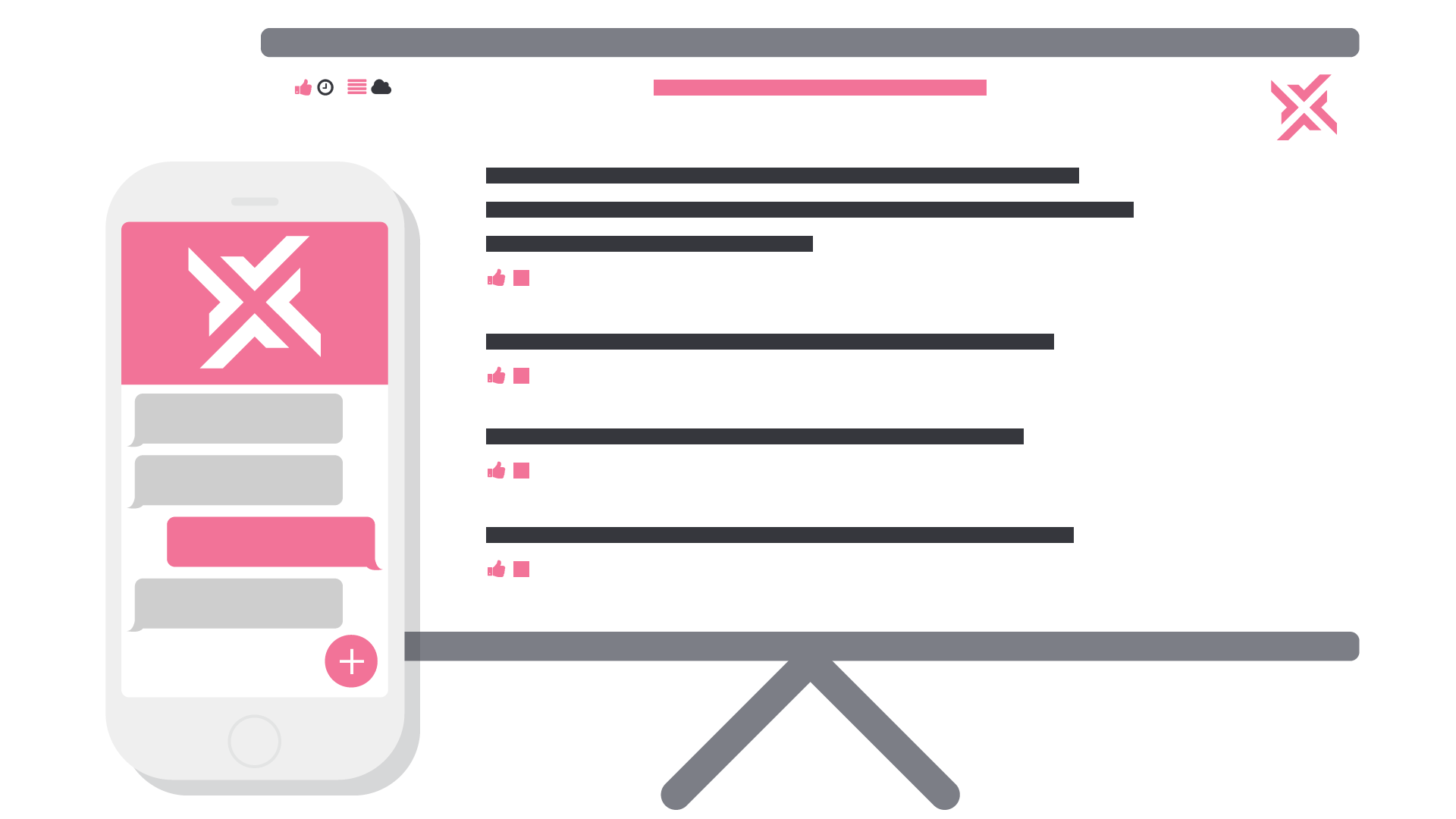

Advanced custom branding
We’ve been known to go the extra mile for our clients – custom branding all sorts of elements to their specifications. For example, emails sent when presentations are downloaded by guests can be made bespoke, and we can work with you to use your own URL links for your audience, for a 100% white labelled experience.



