Simply opening up the floor for a Q&A at the end of a meeting or event, is - as we’ve sadly all found out - not necessarily a sure-fire way of guaranteeing your room is filled with riveting debate. You might find yourself with a crowd full of quiet introverts, ask confusing or controversial questions that no one really wants to answer, or simply get long, waffly replies from the bloke at the back that everyone has to pretend they’ve understood.
With all that in mind, here are a few of the things we’ve learnt over the past couple of years to help you make sure that this part of your event or meeting runs according to plan.
Keep them pithy Ask your audience questions that don’t take longer than a sentence or two to articulate. Remember – you are not filibusting, and people will struggle to take your question in if it’s a long or complex one. Particularly if you’re asking the room something verbally you’ll need to keep it short and sweet.
And if you’re asking the question via an online survey or poll the same rule applies. Online, any questions with closed answers (so yes, no, out of 5, or multiple choice) will increase your responses automatically as it won’t take people longer than a few seconds to get their head round what you’re asking.
Throw in a few light-hearted questions or polls to keep people interested Particularly at the start of your presentation, it’s nice to get the room feeling relaxed and involved with some light-hearted or topical questions. Whether it’s as simple as asking for a show of hands (we sometimes ask our audience to put their hands up if they’ve ever sat through a boring presentation. You might not be surprised to hear that quite a few go up….), or using live polling to get people’s thoughts on a recent sporting event it’s a great way to get your audience on side.
Think about when to ask your questions You don’t always have to wait for the very end of the event to get your audience involved. After all – no one likes to feel like they’re being lectured at. Whether it’s asking a couple of questions right at the start to sneakily segment your audience (eg. tell me your job role), or breaking for questions halfway through your presentation, you’ll find you increase your response rates by breaking things up into smaller sections. As an added bonus you’ll probably also find it also helps you make sure your room is paying attention throughout.
Make sure people feel like the room is a safe place It’s not always easy asking the difficult questions that everyone really wants to know, particularly if the room is full of more senior colleagues. We’d recommend using the Chatham House Rule, or getting your MC to stress at the start that absolutely all questions are welcome.
Using event technology such an audience participation app is another good way of making people feel safe to ask interesting questions. Glisser’s Q&A feature for instance means that any audience questions or comments appear anonymously to the public (although the event organiser can see who asked what for follow-ups). We even find that our clients have to allow more time for Q&A than if they were only using a roving mic, as the anonymity and ‘game-ification’ of up-voting audience questions rather loosens people up….
Think about the how How are you going to ask your questions? And how will people be answering them? Once you’ve figured this out there’s all sorts of ways to make things a bit more interesting. If you’re using a mic, why not check out the microphone boxes that can be thrown out to your audience. And if you’re asking feedback questions why not scrap the paper forms and integrate your questions with your event app or interactive presentation technology instead? Have fun with it and you stand a better chance of bringing your audience along with you.
Good luck!