June 30 Webinar: Crafting the Ultimate RFP for your Webinar
June 30 Webinar: Crafting the Ultimate RFP for your Webinar
Polling is a great way to both engage the audience and provide yourself with insightful analytics post-event. With Glisser, usability is key and it’s easy to add a range of polls into your presentation, below we have listed our top 20 most useful and commonly used polls to make your event planning even easier. You can edit the questions or answers to fit your specific event, but we invite you to use the below as a starting point.
Remember you can also import, search and start polls from any of your sessions to use in future events. See our support article on how to add, import and search Polls to your event here.
Free Text polls allow the audience to write a personalised response to a question. This is most commonly used to provide more detailed feedback at the end of a session or an event. If share with audiences devices is turned on, the responses will all pull through as a word cloud, with the most common answer being central and the largest in size.
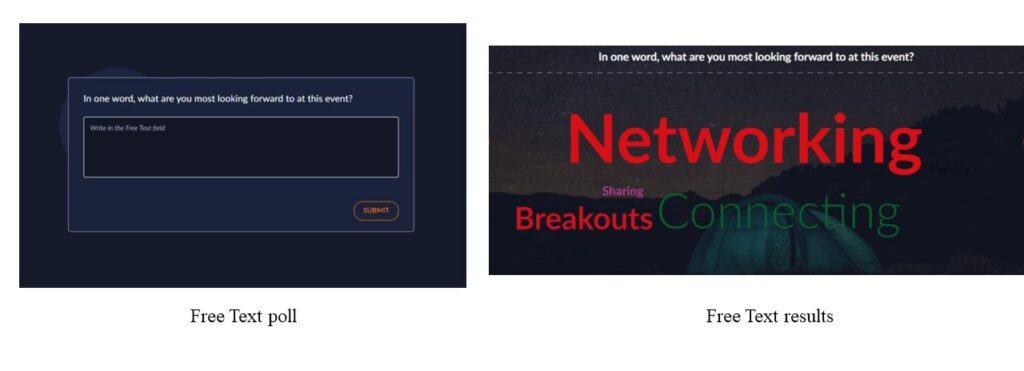
Opinion polls are a great way of gauging the audience’s thoughts on a topic, or they can be used as an ice-breaker question for a fun way to make sure the audience is familiar with Glisser at the start of the presentation. You can set the questions to have either single or multi-select answers, as well as ranked into their chosen order.
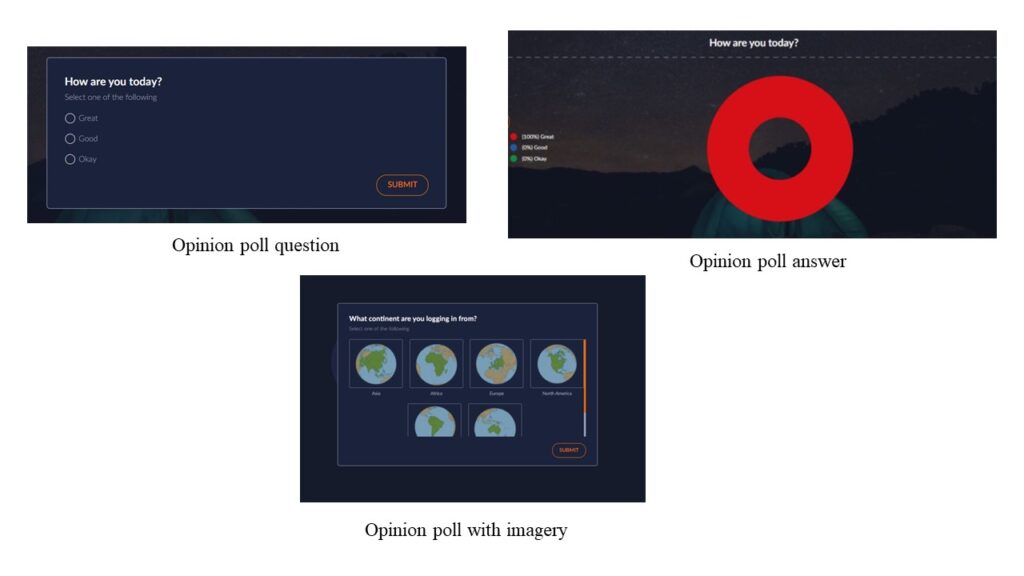
Quiz polls allow delegates to choose answers from the options provided, where their answer(s) will be counted as correct or incorrect.
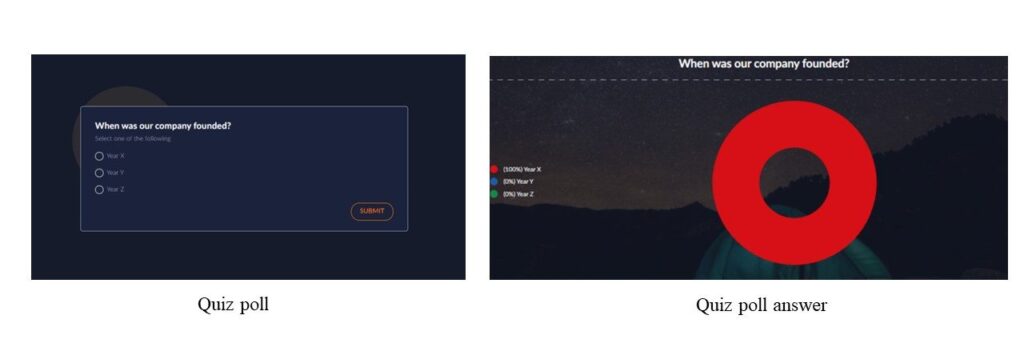
Rating polls give the audience the opportunity to answer a question in the form of a scaled rating system. The number of stars used in the poll would typically be either five or ten (although can be set to any number between three and ten, at the presenter’s discretion).
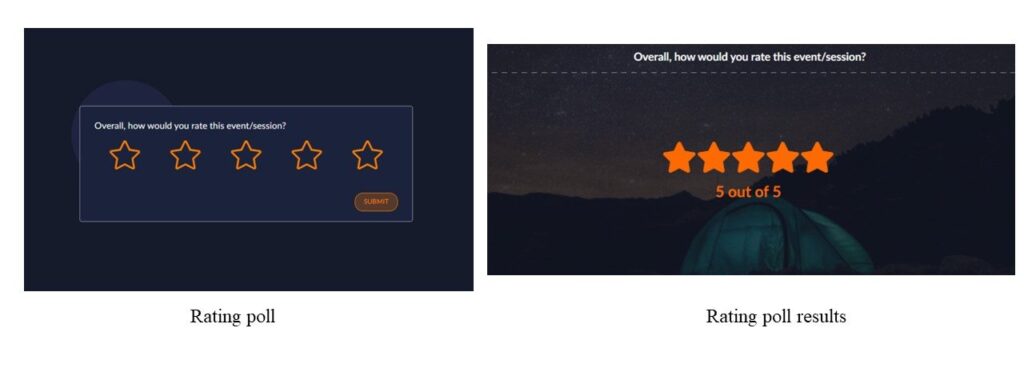
The date picker poll is used when the presenter requires the audience to give a specific date as their answer. The format of the date picker poll is similar to the free text poll.
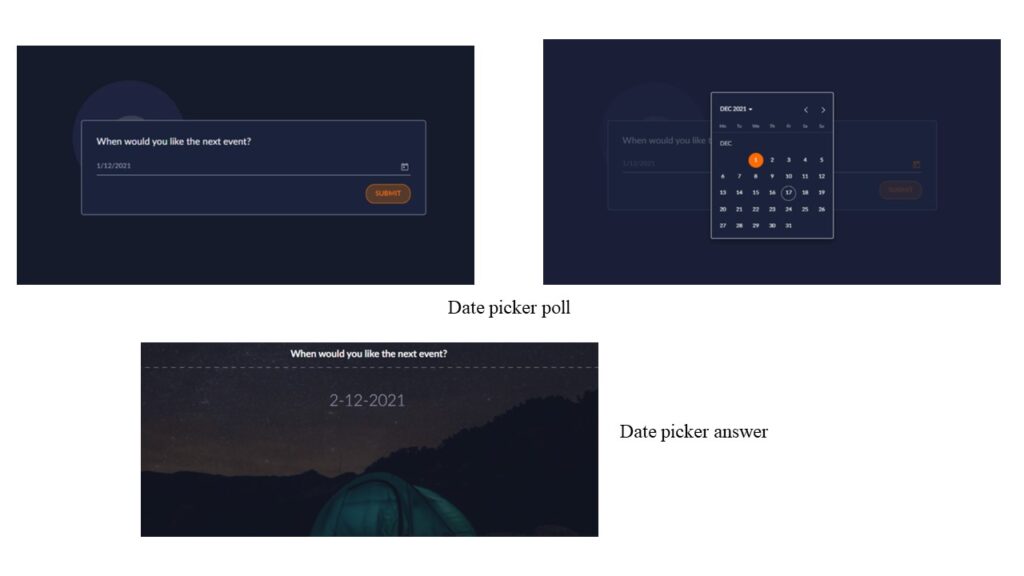
The survey allows you to capture data from delegates in a different format to our other polls and is often used to gather feedback on how beneficial the event was. Surveys are most often used to gather feedback or capture more detailed responses to questions. Delegates have the ability to respond in text up to 200 characters. The survey tool is always set to mandatory ensuring that you always gain feedback from the delegates as they cannot ‘skip’ the Survey. You can read more about Survey Poll’s here.
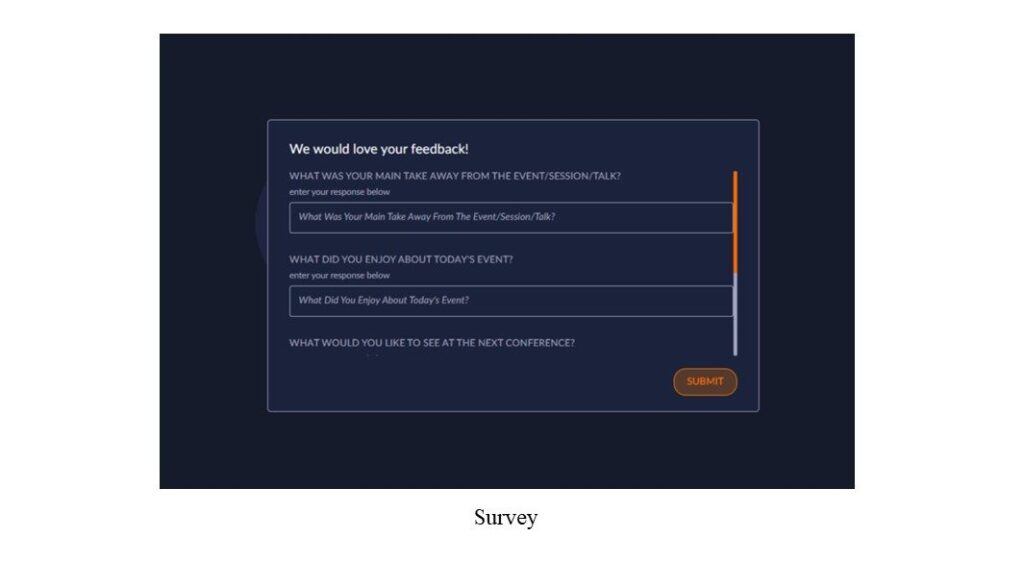
To incentivize the audience to participate and gamify your presentation, a lottery system, where there is a winner amongst all of the delegates, is a beneficial feature. You can read more about Lottery picker here.
For more information on how you can use Glisser to increase attendance and reduce cost per attendee, please
