June 30 Webinar: Crafting the Ultimate RFP for your Webinar
June 30 Webinar: Crafting the Ultimate RFP for your Webinar
If you are experiencing real time content not appearing on your device, please follow below steps to help troubleshoot realtime disconnection:
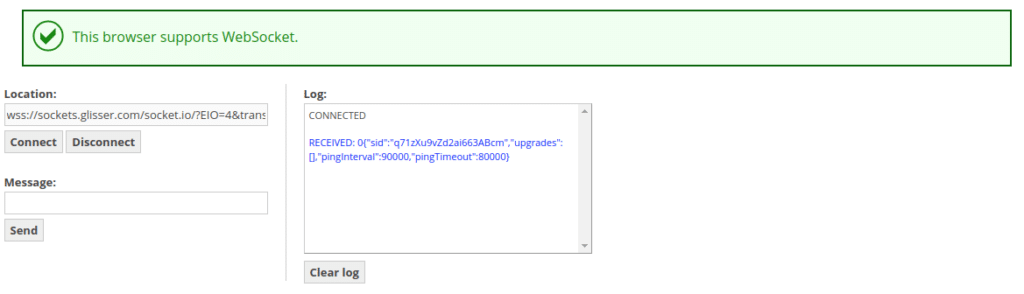
For more information on how you can use Glisser to increase attendance and reduce cost per attendee, please
