June 30 Webinar: Crafting the Ultimate RFP for your Webinar
June 30 Webinar: Crafting the Ultimate RFP for your Webinar
Please note that Microsoft Teams can not be directly embedded as a live stream in Glisser. This article will cover 3 alternative methods of streaming MS Teams alongside Glisser.
With the help of a production team you can ensure that your Microsoft Teams meeting is being streamed via Vimeo or YouTube. The Vimeo or YouTube stream link can then be added into Glisser as a live stream. This will give the impression of Streaming MS Teams alongside Glisser.
You can direct delegates to Microsoft Teams during your event by adding your meeting ID as a related link. Delegates can click on the related link and this will open Microsoft Teams on a new browser tab or as an app on their device.
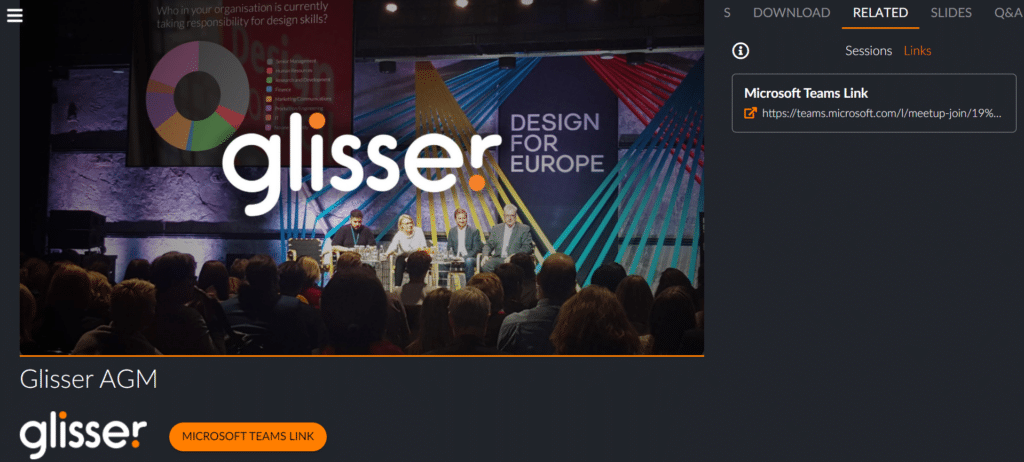
Within your teams meeting you can share your screen to display the lead view in Glisser. This will allow you to display any slides, poll results and Q&A similar to when you are hosting an in-person event.
If you are asking delegates to join both Microsoft Teams and Glisser then you will need to share your teams meeting ID, and also the Glisser URL.
Delegates will likely join the teams meeting on their laptop, and the Glisser URL on their mobile device, however they can also join both on separate browser tabs on their laptop.
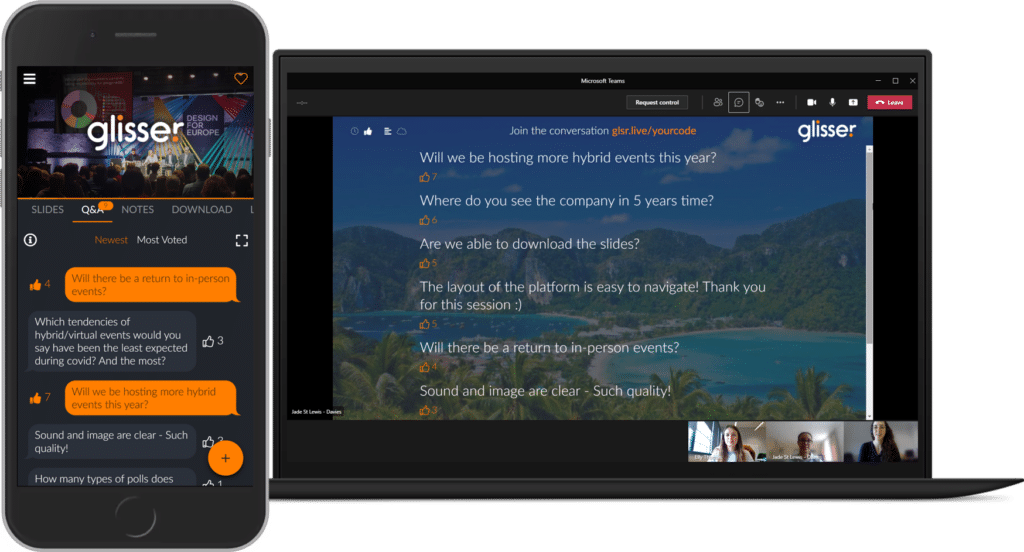
For more information on how you can use Glisser to increase attendance and reduce cost per attendee, please
