June 30 Webinar: Crafting the Ultimate RFP for your Webinar
June 30 Webinar: Crafting the Ultimate RFP for your Webinar
Glisser’s Salesforce integration allows you to export attendee interaction data to Salesforce.
First, you can add a poll or survey to Glisser as normal, and in doing that you have the option of mapping the data collected to a particular field in your Salesforce account. So for example, your survey form may have a free text question ‘What is your first name?’ and this would be mapped to the First Name field in Salesforce.
For the mapping to work – it’s very important you type the Salesforce field correctly, including capitalization, and no spaces either side of the word.
This can be repeated for as many polls, quizzes or survey questions as you like. Everything can be mapped up front and shared with other users of the presentation (shared via an Admin account).
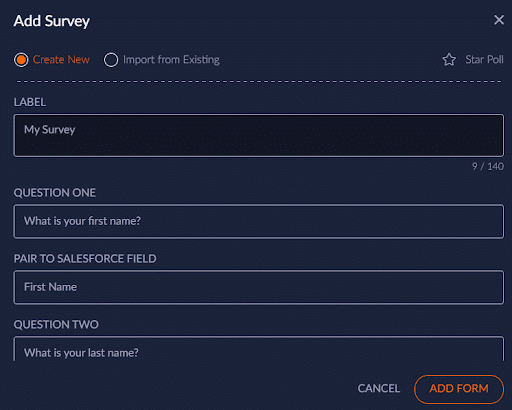
Another important point is to ensure that you select Email Address as the unique identifier for your audience, as this information is the key link between a Glisser record and a Salesforce record.
After you’ve run your event and gathered your data, you can then click on the Analytics button in the left hand menu to access your data, and share it to Salesforce via the Export button.
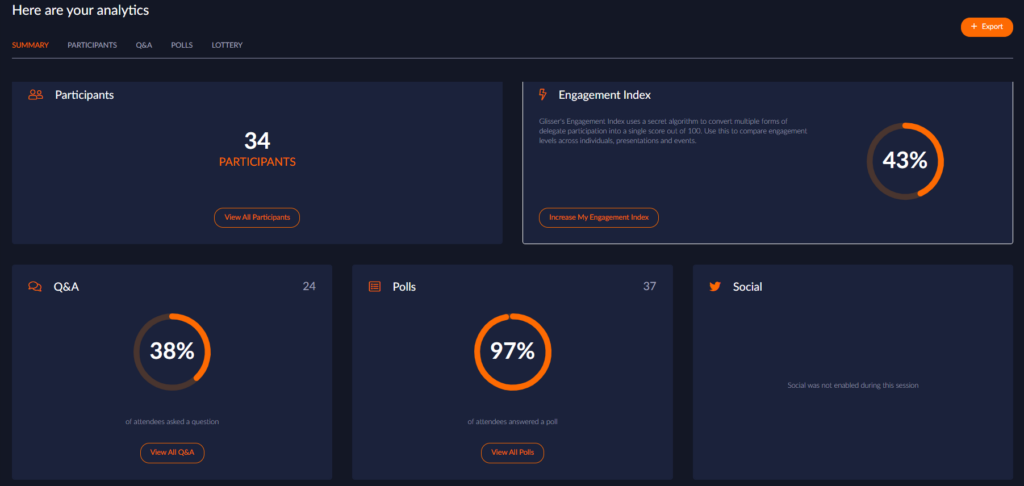
If you’ve not mapped your data to your Salesforce instance in advance, you can always do it retrospectively within the analytics view. You can also add a Salesforce Campaign ID if you’d like to link all of these audience leads to a particular Salesforce campaign.
When you export you will be asked to sign into your Salesforce account, linking this with Glisser. If you have done this previously, or if a Glisser Administrator has set up this link already, you will not get asked again. If the link is to an incorrect Salesforce account, you’ll need to log out of that account separately first.
When you complete the export, simply refresh your Salesforce browser to see the new contacts and data added as Leads.
For more information on how you can use Glisser to increase attendance and reduce cost per attendee, please
