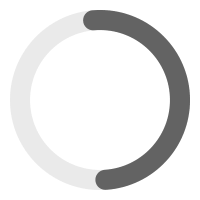Support Guides
Get help using any of the Glisser features. Please select which area you need help with.
Glisser customers are invited to attend our new ‘Glisser Customer Success Series’ to help you get the most out of Glisser.
- All
- Analytics
- Build Your Event
- Integrations
- Live Streaming
- Monetization
- Presenting Live
IT Support
Help us to improve Glisser if you are experiencing any problems by sharing relevant information with the team.
Live Control
Glisser gives you or a member of your organization the ability to control your presentation from another tab/device.
Moderating Your Question Feed and Presentation
One of the core features of Glisser is the ability to have the audience ask questions via our Q&A tab.
Monetization
The Glisser platform now offers monetization options to generate revenue from your events.
My account has been upgraded, how come it still says I’m on a ‘Free’ account?
Upgrade your account from “Free” to “Enterprise”!
On-demand content Post-Event
After your event has finished, if you’d like to allow your audience to go back to the slides and videos of your presentation/s, you’ll need to modify your session to an on-demand content session.
Personalising your Presentation or Event
Through a series of settings, you can personalize your presentation to match your brand or event. To edit your chosen presentation or event, select Personalisation from the right-hand sidebar of your Glisser dashboard.
Presenting with Glisser
Presenting on Glisser is an easy and hassle-free process. This guide will run through the process of presenting and which shortcut keys you can use for specific features.
Related content
Related content gives you the ability to direct delegates to external links and upcoming sessions.
Salesforce Integration
Glisser’s Salesforce integration allows you to export attendee interaction data to Salesforce
Selecting a Background Image
Your background image is used in various places throughout your presentation or event, for example as a backdrop to Q&A feed, Twitter Wall and Polls on the main screen, and as a backdrop to the login pages on the audience mobile web-app.
Setting up a Hybrid Event
With Glisser LIVE you can live stream your event whilst also making the most out of all the interactive features of the regular Glisser platform
Sponsor Booths
Virtual sponsor booths can be created and added to your event structure so that your sponsors can capture any additional analytics and display any relevant information
Streaming to Facebook Live
Glisser supports live streams hosted on Facebook Live that have embedding allowed.