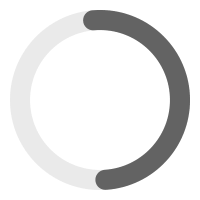Support Guides
Get help using any of the Glisser features. Please select which area you need help with.
Glisser customers are invited to attend our new ‘Glisser Customer Success Series’ to help you get the most out of Glisser.
- All
- Analytics
- Build Your Event
- Integrations
- Live Streaming
- Monetization
- Presenting Live
Event Analytics
Presenters can collect data from their event in real-time to better understand their audience through different means including Q&A, live polling, and feedback questions
Exporting Analytics Data
After your presentation or event has finished you can access detailed audience data from the analytics tab
Filming Options for Live Streaming
There are countless options for how you want to live stream your event, each depending on how much you want to spend, and how professional you want it to look.
How do I add on-demand videos to Glisser?
Pre-recorded videos can be uploaded to Glisser as an embedded video via Vimeo, Youtube or Wistia. Please ensure that the video’s privacy setting is set to either unlisted or public.
How do I request custom features?
Following a product roadmap, we are constantly updating and improving the Glisser platform.
How much dedicated bandwidth will my venue need to make sure my presentation runs smoothly?
How should I introduce Glisser to my audience?
It’s a good idea to mention Glisser in any pre-event communication you have with your delegates to give people a heads-up
Integrate into DoubleDutch App
If you want to offer Glisser to your delegates from within your DoubleDutch application, you will need to integrate our Audience View
Interact with a Presentation
The presenter will give you a unique Glisser URL to enter into your browser to access the presentation
Interact with an Event
It is a great idea to take a look at an event agenda prior to the first session so you can see where everything is taking place and at what time.